All features
Effortlessly share multiple files
Support for folder uploading and keeping the folder structures
Reach out to many with support for multiple recipients
Intuitive Drag & Drop support for seamless uploads
Preview and download individual files
Generate image thumbnails for quick image previews
Share via email or a convenient link
Set automatic file destruction after a specified time or downloads
Secure uploads with password protection
Enhanced security with file encryption
Efficient chunked file uploads
Email verification for added security
Resume uploads automatically on connection loss
Specify default upload recipients for streamlined sharing
User accounts for personalized control
Require login for upload and/or download page
Immersive fullscreen backgrounds (image / video)
Space for 2 different Adsense ads (View)
Fully translatable with support for multiple languages and automatic browser language detection
Built-in contact form for seamless communication
Upload report feature so users can report malicious uploads
Support for iframe of upload form to embed the upload form on your own website
Create custom pages and tabs for sharing extra info or directing your users to other urls
Admin panel for comprehensive management
Upload and download lists for insights
Adjust site settings with ease
Manage all uploads, downloads, email templates, and backgrounds
Manage users and customize upload settings (max files, max size, expiration time, blocked file types, etc.)
Enhance security with a custom admin URL route
Set a custom analytics code for in-depth analysis
Support for different themes for a personalized look
Easily modify theme colors for a tailored aesthetic
Built-in auto-update feature for one-click Droppy updates
(optional) S3 support using the S3 add-on for Droppy to connect to AWS S3, Google Cloud Storage, Wasabi, Backblaze B2, Digitalocean Spaces and many more S3 supported endpoints!
(optional) FTP and SFTP support using the FTP add-on for Droppy
(optional) Subscription support using the Premium subscription add-on for Droppy
(optional) Active directory and Microsoft Entra ID support using the Active Directory add-on for Droppy
Droppy is a comprehensive open-source, self-hosted online file sharing platform. It offers a robust set of features that makes file transfer and sharing a breeze for anyone, anytime, anywhere. With Droppy, you can effortlessly share multiple files or folders with friends, family, or colleagues through email or a unique link.
Droppy prioritizes your control over your data. By hosting your own file sharing platform, you know exactly where and how your data is stored, setting your own file limits without having to rely on a third-party service. You can host Droppy on your own server, tailoring your own limits, and retain full control over your data.
The platform offers flexibility with account management, allowing you to control who can upload or download files on your site. This feature is particularly beneficial for companies wanting to restrict file uploads to certain employees. Droppy ensures the safety of your files with automatic destruction after a specified time or after all recipients have downloaded the files.
Droppy enhances security with an advanced file encryption feature. When enabled, all stored files are encrypted using a unique key, ensuring that the files can only be decrypted through Droppy, providing an added layer of security for your files
More info at https://droppy.proxibolt.com

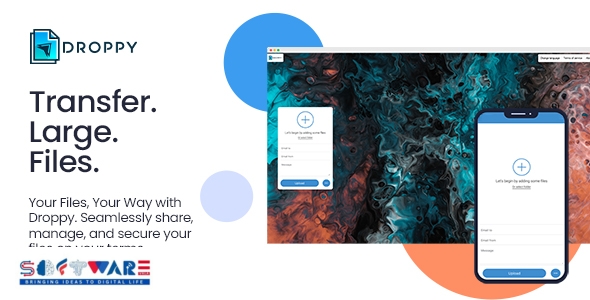
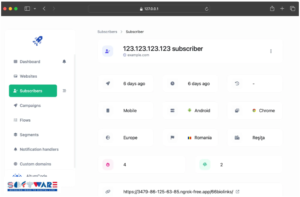
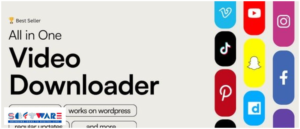




Reviews
There are no reviews yet.